Choosing the Perfect Book Inventory Management Software: A Complete Guide
Picture yourself managing a library or a bookstore. There are hundreds, maybe even thousands, of books—classics, bestsellers, and exciting new arrivals. Now think about the challenge of keeping track of all those books: making sure none go missing, knowing which ones need restocking and identifying the most popular titles. Feels overwhelming, doesn’t it? That’s exactly where book inventory management software comes in—a tool often included in ERP solutions to make your job so much easier.
What Is Book Inventory Management Software?
Consider book inventory management software as your own personal helper for monitoring your books. It’s a digital tool that allows you to:
- Keep count of how many copies of each book you possess.
- Handle borrowed books if you operate a library.
- Order more books when your stock is getting low.
- Evaluate which titles are the most popular.
For instance, if you own a bookstore and see that a certain novel is selling quickly, the software can notify you to restock before you run out.
Why Do You Need It?
Managing inventory without software can lead to a lot of hassle, like jotting everything down on paper or dealing with complicated spreadsheets. These approaches might be fine for a small amount of items, but they can get really confusing as your inventory expands.
Good inventory software:
– Saves your time by automating various tasks.
– Minimizes mistakes, such as overlooking the need to restock a popular book.
– Aids in making better choices by offering reports and insights.
Picture this: you lend a book to a friend and forget who borrowed it. Now, think about that happening with hundreds of customers—total chaos, right? The right software helps keep everything organized.
How to Choose the Right Software
When selecting book inventory management software, there are several important things to keep in mind:
1. Identify Your Requirements
Before diving into software options, take a moment to consider what you actually need. Are you operating a bookstore or a library? Do you sell books online or only in a physical location?
For example:
Bookstore: Seek software that monitors sales, notifies you when inventory is running low, and handles customer orders.
Library: You’ll want features that keep track of borrowed books, due dates, and member details.
Understanding your specific needs will make it easier to find the right software for you.
2. Ease of Use
The ideal software is the one that you can use easily without getting annoyed. Pick a tool that has a straightforward design and doesn’t need a ton of training.
For instance, consider looking for features such as:
- A dashboard that displays all the key information quickly.
- User-friendly navigation for adding or changing book details.
- Simple guides and tutorials for those just starting out.
It’s similar to a phone app—if it’s overly complicated, you’re likely to stop using it.
3. Scalability
As your book collection expands, it’s important to pick software that can keep up with your needs. Scalability is key, meaning the software should work well with a small collection now and still perform efficiently when you have a much bigger one later on.
For instance, if you begin with 500 books but aim to grow to 5,000, ensure the software can manage that growth without any lag.
4. Features That Matter
Not every feature holds the same level of importance. Concentrate on the ones that will genuinely benefit you. Here are some essential features to consider:
- Barcode Scanning: Speeds up the process of checking books in and out.
- Stock Alerts: Notify you when it’s time to restock.
- Reports and Analytics: Shows you which books are trending and aids in making informed choices.
- Integration: If you sell books online, the software should connect with your e-commerce platform.
For example, if you manage a library, you might focus on tracking borrowed books. On the other hand, if you’re a bookseller, sales reports could be your top priority.
5. Cloud vs. Offline
Some software is cloud-based (online), while others work offline. Cloud-based systems let you access your inventory from anywhere, which is great if you’re managing multiple locations or working remotely.
However, offline systems might be better if you have unreliable internet access. Think about what works best for your situation.
6. Cost and Budget
It’s easy to want to pick the cheapest software available but keep in mind that quality software is worth the money. Free tools can be okay for tiny projects, but they usually don’t have the advanced features you might need.
Try to find software that matches your budget while still providing good value. A lot of companies offer free trials, so you can try it out before you decide to buy.
7. Customer Support
Sometimes, even top-notch software can have problems, which is why having solid customer support is super important. Here are some things to look for:
- A support team that gets back to you quickly.
- Helpful online resources like FAQs and tutorials.
- Feedback from other users about their experiences with support.
Think about how frustrating it would be to face an issue and not have anyone to turn to for help. You can steer clear of that by picking an ERP software that offers dependable support. Like FINAC Cloud ERP!
Our customer support team is highly responsive and committed to providing you with prompt solutions to any issues you face!






Recent Comments